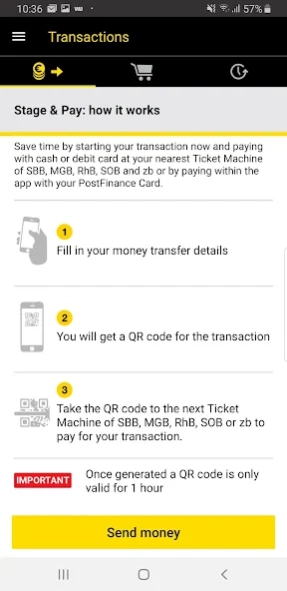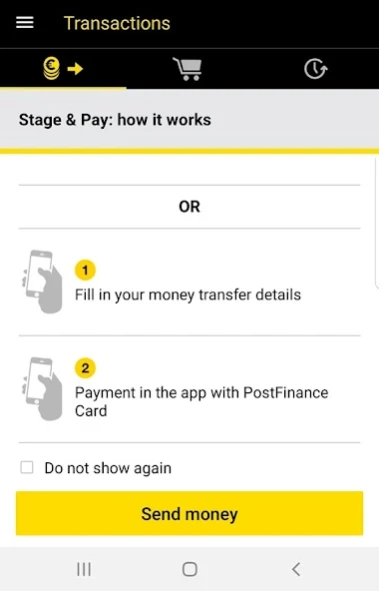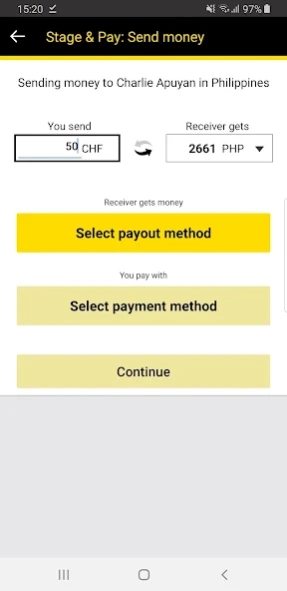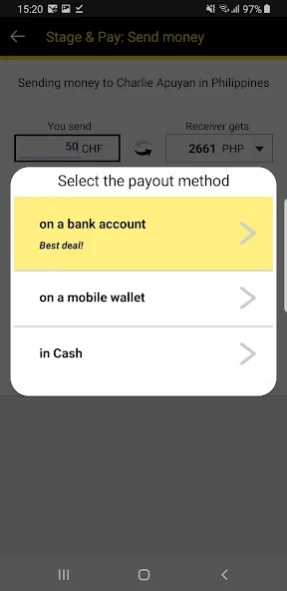Western Union@SBB 16.0
Free Version
Publisher Description
Western Union@SBB - Western Union – send money 24/7 with your smartphone - and still pay cash.
Western Union@SBB app. Send money worldwide with your smartphone and still pay cash.
- Send money anytime to more than 200 countries and territories worldwide.
- Start money transfers on your mobile, from home or on the move, and complete them at any SBB, MGB, RhB, SOB or zb ticket machine nationwide in Switzerland.
- Send and approve your transaction with a confirmation code sent by SMS.
- Complete and pay for your transaction via a QR code generated in the app – in cash or by debit card – at any SBB, MGB, RhB, SOB oder zb ticket machine.
- Pay on the move at one of more than 1,000 SBB ticket machines equipped with a scanner function across Switzerland.
- Find the closest SBB ticket machine to you via the app SBB location finder.
- Share the unique tracking number (MTCN) with your receiver easily via email or SMS.
- Track the status of your money transfer directly on your smartphone.
- Have a transparent overview of transaction fees in real time.
- Get your money quickly to wherever it’s needed, send money to family and friends.
Send from: Switzerland (CH)
Send currency: CHF
Payment methods: CASH and debit card
Western Union …
With over 525,000 agent locations* worldwide, we cover places no one else does.
With over 145 years of experience in the money transfer business, we know what we are doing.
With the WU@SBB Money Transfer app, we are always at your fingertips.
* Agent location count valid as of 31 December 2018.
About Western Union@SBB
Western Union@SBB is a free app for Android published in the Accounting & Finance list of apps, part of Business.
The company that develops Western Union@SBB is Western Union Apps. The latest version released by its developer is 16.0.
To install Western Union@SBB on your Android device, just click the green Continue To App button above to start the installation process. The app is listed on our website since 2024-01-30 and was downloaded 7 times. We have already checked if the download link is safe, however for your own protection we recommend that you scan the downloaded app with your antivirus. Your antivirus may detect the Western Union@SBB as malware as malware if the download link to mnc.android.westu is broken.
How to install Western Union@SBB on your Android device:
- Click on the Continue To App button on our website. This will redirect you to Google Play.
- Once the Western Union@SBB is shown in the Google Play listing of your Android device, you can start its download and installation. Tap on the Install button located below the search bar and to the right of the app icon.
- A pop-up window with the permissions required by Western Union@SBB will be shown. Click on Accept to continue the process.
- Western Union@SBB will be downloaded onto your device, displaying a progress. Once the download completes, the installation will start and you'll get a notification after the installation is finished.